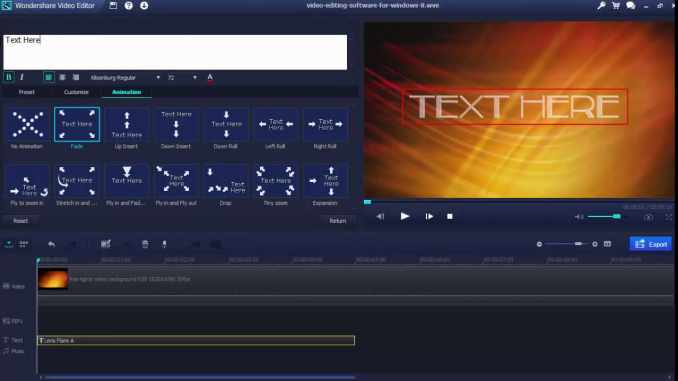
According to web marketing experts, one of the most functional strategies of the moment is video. You can use a Mac video editing program to enrich your site’s pages and make them more appealing to your users. In this article, we will give you a complete guide about the best easy video editing software. In fact, small clips, music videos, and corporate commercials make it possible to convey numerous messages through moving images and sounds, which attract the user’s attention in a much higher way than static photos and text pages.
Not only that, it has been seen that pages with multimedia content have a better chance of reaching the top positions in Google search results. The spread of these multimedia files is also due to the ease of using programs to create videos. Some operating systems already have them installed in the factory software, as in the Mac that pre-installed iMovie. Obviously, the web offers various software for this work, from the simplest like Filmora Video Editor to the most advanced like Final Cut Pro. Try to understand the type of videos you would like to make and choose the software that best suits your needs.
Easy Video Editing Software For Mac
The first video editing programs that we will see are those dedicated to the Mac and that we find available for free. Obviously, they are not professional programs, but the fact remains that they allow us to make good videos. If you are looking for a product to use at an amateur level, you will indeed find the right product for you in this list.
iMovie
As I said earlier, iMovie is pre-installed on Mac computers. IMovie is a popular video editing program for Mac. The easy video editing software is already pre-installed in the machine and is available on the Mac App Store. It has many templates and presets and allows for quick and intuitive video editing. The program is easy to use and therefore among the most used by users of the Mac OSX system.
OpenShot
OpenShot is an easy video editing software dedicated to high-resolution video editing for personal use and completely free. Its main one is to handle high definition videos with 4K, 5K, and 1080p resolutions. This program allows you to add titles, improve a video’s stability, add subtitles, and other essential functions.
It is an open-source program therefore continuously updated. It is currently available in 70 different languages . In the last update, the possibility of saving changes automatically if a program crash has been added.
Shotcut: Easy Video Editing Software
Shotcut is a multimedia editor that can support several formats. This program allows you to make any changes you want to a video, correct the colour, edit and control the audio, increase the sharpness, and much more. The changes can be undone without affecting the video that will return to its initial state. It is possible to do this as many times as we want.
So, It is an open-source program and certainly suitable for beginners or those who are starting to work in video editing. It has a very involved community always ready to interact, and an infinite series of tutorials available to everyone for every operation to be done. The program is free, and you can also use it to make videos for YouTube. In addition to video editing, it also allows you to carry out all those operations that are part of post-production.
Its interface is straightforward, and it takes very little for you to learn how to use it. The only drawback is that it does not have any kind of animations, so when we insert some text in the video, it will remain stationary. For everything else, however, it is an excellent free platform to use.
Filmora
Filmora Video Editor is software designed for video makers. We find it available in a free version and a paid version. It is suitable for everyone; even the less experienced can make quality videos using this program. We find many different features within the program and many special effects that can be used in videos. It is certainly not a professional tool, but this does not mean that we can make high-quality videos.
With this easy video editing software, you can export your newly created video directly to YouTube, Facebook and Vimeo. We can certainly say that this program is among the best free products for making videos on the market.
Videopad: Easy Video Editing Software
VideoPad Free Video Editor and Movie Maker for Mac is a free program to edit videos and movies. It is a perfect version for beginners who are starting to take their first steps in the video editing industry. So, it is ideal for editing movies as it is straightforward to use. It has a complete interface with several important elements, such as the integrated dual screen and the video timeline. It can create products of different multimedia formats and includes numerous video effects that we can use. Once you have made your film or video, you can choose which format to save and keep.
Easy Video Editing Software for Professional Videos
In this section, you have the opportunity to find professional programs that allow you to make quality videos. They are paid programs that have numerous essential features and features. Creating a professional video with one of these programs is definitely the ideal choice.
AVID Media Composer
We are facing another big shot in the world of video editing: AVID Media Composer. In this case, we find a free version with different limitations (for example, the maximum number of tracks or regulation in export formats). Still, very often, they are not a problem for amateur use. AVID Media Composer also offers a full suite of tools ranging from file library management, editing and VFX, and colour correction. There are also a lot of interesting automatisms that speed up the workflow. AVID Media composer is a complete and balanced video editing program, even if even in this case it is not very immediate for those who have no experience on the subject – perhaps a little less complicated than DaVince Resolve in certain areas., but also less comfortable in others. All information and the download link are available on the official website.
Lightworks: Easy Video Editing Software
Lightworks is a more straightforward software than the previous two: it contains all the necessary tools but does not allow you to obtain advanced effects. Let’s be clear: in 90% of cases, it provides everything you need to manage a YouTube channel, even large ones. The fact that there are not dozens of complex procedures is actually an advantage for those entering the world of video editing. Recommended for beginners, therefore. A little less for already more advanced users. On the official website, a free trial period that can be extended by registering is available.
Wondershare Filmora
Wondershare Filmora is a free video editing program, and it’s super easy to use! From the Filmstocks store, you can download or purchase many additional effects to personalize your videos. Easy to use and intuitive, this easy video editing software will allow you to create exciting videos with a few clicks. Highly recommended for those who want to post many videos online. Without spending hours in front of the PC for post-production. The free version of Wondershare Filmora provides for the application of a watermark, however. (Zolpidem) It is possible to get rid of it by purchasing the one-off license at the cost of about 60 euros.
iMovie
A milestone for Apple users: iMovie is certainly among the best free video editing programs. It allows you to edit videos even in 4K and contain all the necessary tools to edit and manage audio. Also integrated are several filters for “colour correction” and various special effects such as the split-screen ready and simple to implement. Therefore, iMovie is software that everyone can use, and even the iPad version is a respectable product that takes full advantage of the touch screen. For Apple users, it is truly a godsend, downloadable from the official website.
Windows Live Movie Maker
We could not mention the legendary Windows Live Movie Maker: a clumsy attempt by Microsoft to create a “Paint” for video editing. The beauty is that they succeeded! It worked really well, and really anyone could use it without opening any guides or tutorials. Straightforward, but also minimal: effects and transitions from fourth-grade children not customizable, impossible to manage heavy files, and even equalizing the audio was an impossible task.
HitFilm Express: Easy Video Editing Software
Okay, break over. Let’s go back to more serious software. HitFilm Express is a little-known program, but compelling and flexible: one of the best video editing programs. It combines ease of use with many features worthy of the highest level productions. In fact, features such as the keyframe mechanism for animations, blur compensation and stabilization, interactive masks, and more are integrated. However, it is always simple and straightforward to use and a pearl for videomakers with limited budgets or simple enthusiasts. A great easy video editing software, seeing is believing!
VSDC
Another little known software, but which has a lot, a lot to offer! VSDC can be referred to in some respects like a Windows version of iMovie. However, a big limit makes it impossible to play the video in the main working window, a little inconvenient. Some useful advanced features – such as masks or audio curves – are only available by signing up for a subscription. For basic video editing, however, the free version available on the official website is sufficient.
Also Read: Best Video Editing Software For Beginners
Xilisoft
Xilisoft Video Editor is a professional video editing program, which, although not immediate, allows you to create professional videos, with audio tracks, special effects, and much more. So xilisoft Video Editor is certainly one of the best programs to create videos, but it requires basic knowledge and careful experimentation.
Also Read: Artificial Intelligence, Machine Learning, and Future Prospects
Adobe Premiere
Adobe Premiere is a professional program also available for Mac, among the most advanced and complete on the market. The software has a large variety of features, including special effects, transitions, and titles. It comes with a multi-layered timeline, several shortcuts, and lots of information. This makes it a very intuitive program to use.
Also Read: Best Free Cloud Storage
This software also makes use of the use of external plugins to make its functionality even more varied. It allows us to blend the colours in the various movies and make the videos in 8K. It also gives you the possibility to use videos to work on made with any camera. There are different Premiere versions, such as Adobe Premiere Pro with even more features for creating cinematic video montages.
DaVinci Resolve
DaVinci Resolve is a complete software dedicated to the creation of videos of all kinds. We find it available both in a free version and in a paid version. The program allows us to correct, edit, customize and create videos thanks to a vibrant set of features and tools. It is an ideal solution for those looking for cutting-edge video editing. In fact, already in its free version, it allows you to manipulate the colour and perform a primary correction followed by a secondary one.
There are numerous features that we find at our disposal. Today it comes with a brand new tab called Cut Page for all people who need to perform quick video editing and without using all the software tools. Its interface is clean and easy to use; it also has a double timeline and various mechanisms to speed up editing. Such as making a video cut or inserting a clip.
Also Read: General Dynamics Electric Boat
Final Cut Pro
Final Cut Pro is a multimedia easy video editing software with a video editor for professional productions. With this program, you can make simple videos but also full movies in high quality. The software has a plethora of features. That you absolutely cannot do without when you want to make a professional video. It, therefore, allows you not only to produce high-quality films and videos. But also to correct any errors present in images or audio, for example.
Also, Read The dangerous world of cyber threats.
The features are many from the colour change, to the insertion of clips, to the video resolution, to the audio modification—many useful tools for high-quality work. Once you have finished your work, you can safely save it and export it to all the platforms you want. So it also requires a high-end processor GPU to function at its best. It is a paid program.
Easy Video Editing Software: Others
Inside this section, you will find other programs that can be used to create videos. They are more particular software that does not fall into the previous categories we have seen.
Handbrake: Easy Video Editing Software
Among the open-source solutions for making videos is Handbrake. A program apparently not very easy to use, but with numerous functions and utilities. Known mainly as a file converter, Handbrake is suitable for small editing of both video and audio tracks and converting the most diverse formats into the classic AVI.
Also Read: Best Robot Vacuum For Pet Hair
Blender
The Mac version of Blender is undoubtedly one of the most complete and advanced programs for editing video with Mac. Due to its numerous functions, the usability of the program is not the most immediate and simple. Blender allows you to create 3D models and animations and is also used by high-level professionals worldwide.
Als,o Read Free 3D Modeling Software.
QuickTime Player
QuickTime Player is easy video editing software available for Mac and which allows video playback. Many years ago, this program came out on the market and was constantly updated to keep up with the others. QuickTime allows you to record a video of the screen and then edit it with iMovie to make screencasts with your Mac completely free.
It is lightweight and capable of playing high-resolution video and has always been a favourite of users. In addition to the ability to read HD videos, it allows you to edit them. And also want to make them lighter without compromising their quality. The program comes with a simple and very intuitive interface, easy to install and use. Despite this, however, in its free version. It has many restrictions that do not allow us to make the most of it. That’s why users definitely prefer the paid Pro version. The latter has many different features and no limits in making videos.

Leave a Reply